I. Introduction
Welcome to the exciting world of content planning tools and software, designed to help you skyrocket your social media audience! Growing your online presence can be challenging, but with the right tools and strategies, you can achieve amazing results. In this post, we’ll explore some of the best content planning tools and software available, ensuring you’re well-equipped to take your social media game to the next level. By the end of this post, you’ll have a thorough understanding of the most effective tools and how to use them to your advantage.
Content planning is crucial for managing and organizing your social media content, ensuring that you’re consistently delivering valuable and engaging material to your audience. By utilizing content planning software, you’ll have the power to optimize your content and strategically plan your posts, resulting in improved audience engagement and growth. But that’s not all – we’ll also touch on the importance of social media analytics and the benefits it offers, helping you make data-driven decisions to boost your online presence.
So, buckle up and get ready to explore the wonderful world of content planning tools and software! We’ll answer important questions like “What is the easiest content planner?” and “What is the most popular planner?” along the way. Let’s dive in and discover how these tools can help you grow your social media audience like never before!
Table of Contents
A. Trello (Digital Content Planner)
Trello is a versatile and user-friendly digital content planner that helps you organize and manage your social media content effectively. With its intuitive, card-based system, you can create boards for different projects, making it easy to visualize and track your progress.
To use Trello for content planning, create a board for your social media content and then add lists representing different stages of your content creation process (e.g., Ideas, In Progress, Scheduled, Published). Add cards for each content idea, and move them across the lists as they progress through the workflow. You can also add labels, due dates, and attachments to your cards to keep everything organized and accessible.
Pro tip: Use the “Calendar” power-up to view your scheduled content in a calendar format and ensure consistent posting frequency.
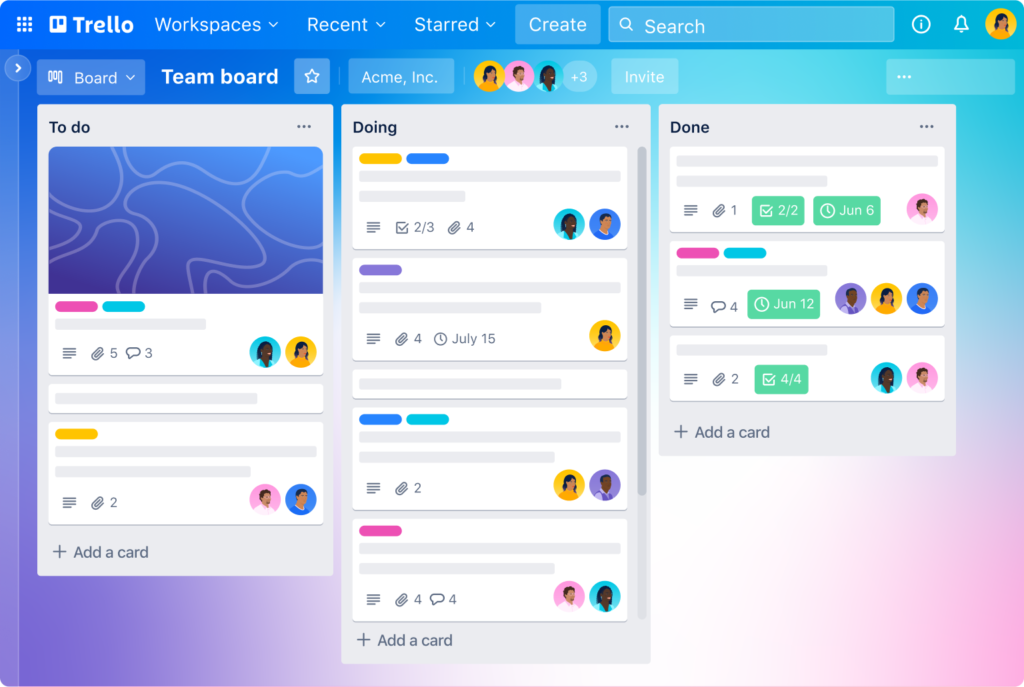
B. Asana (Content Roadmap Planner)
Asana is a powerful project management tool that can help you create an effective content roadmap for your social media strategy. With its robust features and customizable options, Asana allows you to plan and track your content creation process from start to finish.
To create a content roadmap in Asana, set up a new project and choose the “Timeline” view. Add tasks for each content piece, set deadlines, and assign them to team members as needed. You can also group tasks into sections or milestones, making it easy to visualize your content strategy and monitor progress.
Benefits of using Asana for content planning include enhanced collaboration, streamlined workflows, and the ability to track your content’s performance over time.
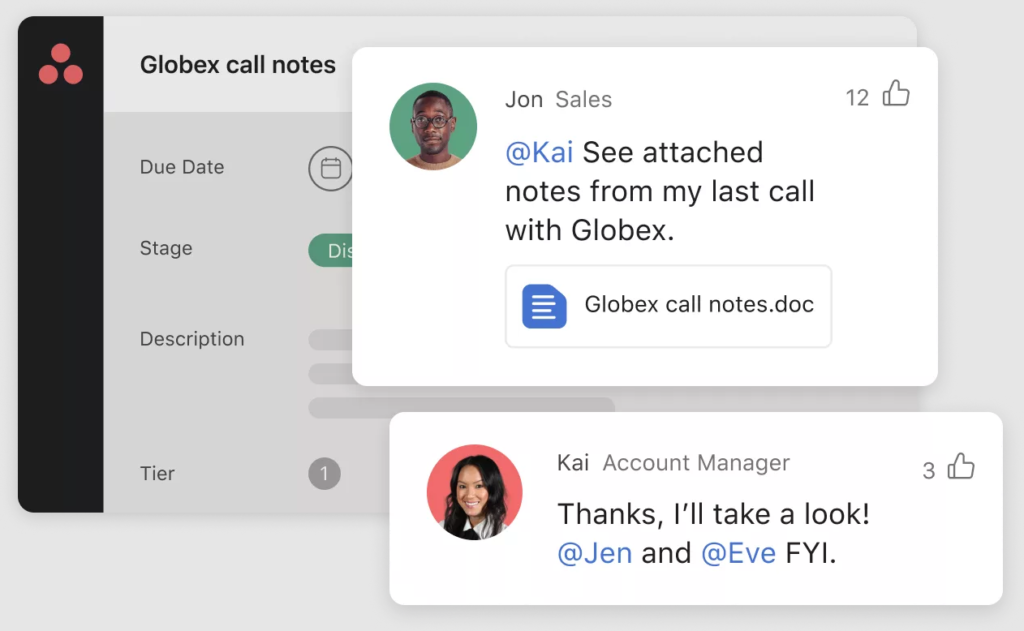
C. Evernote (Organizing Your Content)
Evernote is a popular note-taking and organization app that can help you keep your content ideas and resources in one place. With its easy-to-use interface and powerful search functionality, Evernote ensures that you’ll never lose track of your content again.
To organize your content with Evernote, create notebooks for different content types or social media platforms. Add notes for each content idea, and use tags to categorize them further. You can also attach files, images, and links to your notes for easy reference.
Pro tip: Use Evernote’s web clipper browser extension to save articles, images, and other content from the web directly to your Evernote account.
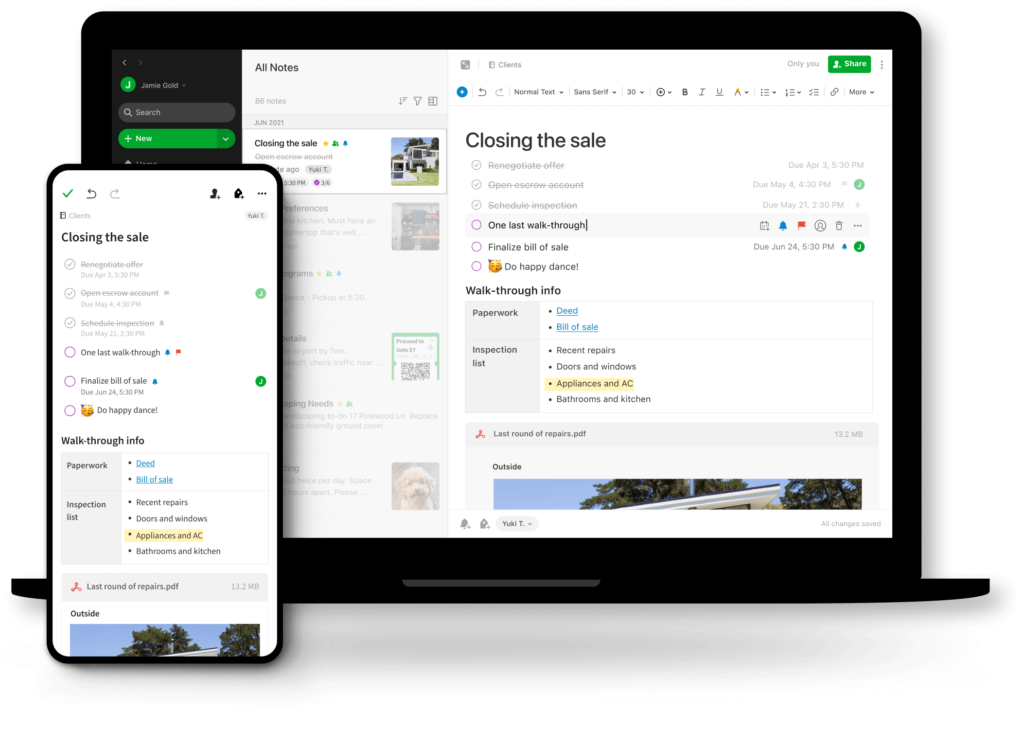
D. Google Calendar (Easiest Content Planner)
Google Calendar is a simple yet powerful tool for planning and scheduling your social media content. With its familiar interface and seamless integration with other Google products, Google Calendar is the easiest content planner to start with.
To plan a content post using Google Calendar, create a new calendar dedicated to your social media content. Then, add events for each content piece, and set the date and time you plan to publish them. You can also include important details in the event description, such as post copy, hashtags, and links to images or other resources.
Advantages of using Google Calendar for content planning include easy collaboration with team members, the ability to set reminders and notifications, and the option to view your content schedule in various formats (e.g., daily, weekly, monthly).
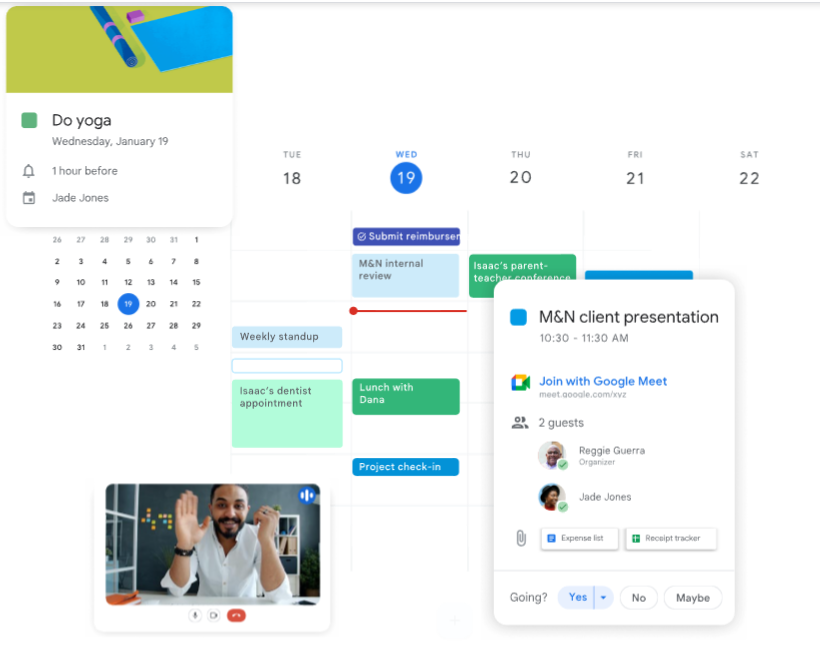
E. Adobe Express Content Scheduler (Previously ContentCal)
Adobe Express Content Scheduler is a versatile content creation and social media scheduler tool that helps you save time and grow your brand across multiple social media channels. With its free plan, you can create, plan, preview your content, and schedule up to two posts per calendar month. Adobe Express Content Scheduler also offers thousands of remixable social templates to help you get started quickly and easily.
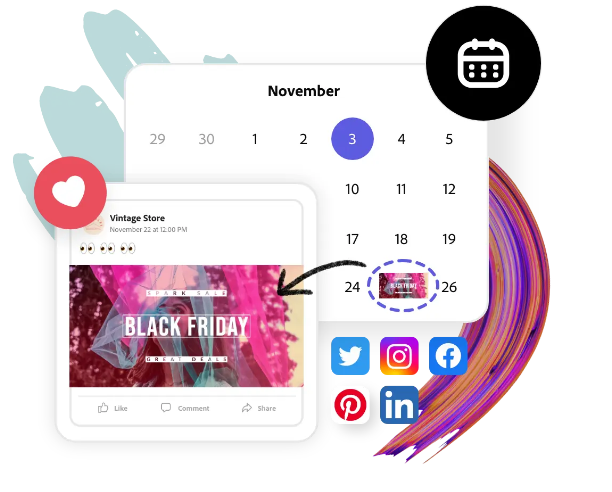
Whether you’re a small business owner scheduling Instagram posts for the month or a social media manager working across multiple channels, Adobe Express Content Scheduler allows you to do it all in one place. You can create, plan, preview your content, and schedule posts in Adobe Express Content Scheduler for a seamless content creation workflow across multiple social media platforms.
Here’s how to get started using the Adobe Express Content Scheduler: Create your content using thousands of free templates, design assets, and stock imagery. Connect your social channels, including Instagram, Facebook, Twitter, Pinterest, and LinkedIn. Plan your social media themes, topics, and campaigns using tools that help draft and finalize your content. View and manage everything through a single drag-and-drop calendar. Preview your posts and overall calendar to see exactly what your followers will see once your post is live. Publish your social content at the right time to ensure maximum reach. Enjoy additional features like optimizing captions, emojis, and hashtags; duplicating posts; adding a first comment for Instagram posts; and making posts more accessible with alt text.

Adobe Express Content Scheduler is an excellent option for content creators looking for a free social media scheduler that also offers powerful content creation features. By incorporating Adobe Express Content Scheduler into your content planning and scheduling process, you can streamline your workflow and grow your brand’s online presence effectively.
F. Airtable (Free Digital Planner)
Airtable is a flexible and powerful platform that combines the best features of spreadsheets and databases, making it an excellent choice for a free digital planner. With its customizable views and extensive features, Airtable allows you to plan and manage your content with ease.
To use Airtable for content planning and organization, create a new base and design your table structure to include fields like content title, status, platform, publish date, and any other relevant information. You can then switch between different views (e.g., grid, calendar, kanban) to visualize your content in various formats.
Airtable offers a generous free plan, which includes unlimited bases, 1,200 records per base, and 2GB of attachment space per base – more than enough to get started with content planning.
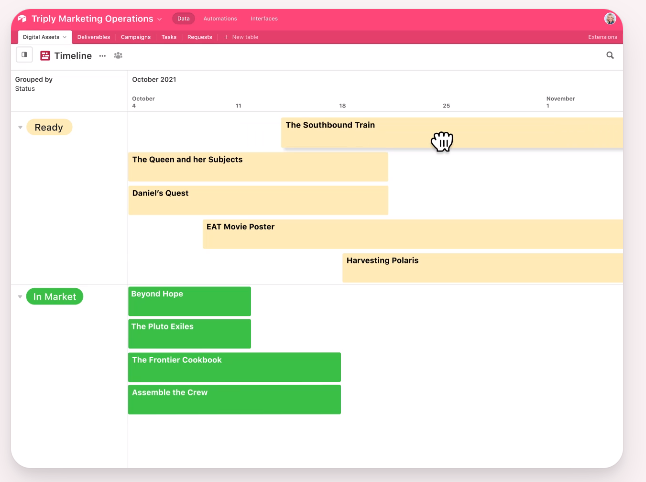
G. CoSchedule (Most Popular Planner)
CoSchedule is a comprehensive content planning and marketing calendar tool that has gained popularity among marketers and social media managers for its advanced features and seamless integrations. With CoSchedule, you can plan, create, and analyze your content in one central location.
To make the most of CoSchedule for content planning, use its built-in content calendar to schedule and manage your social media posts. You can also take advantage of the tool’s integrations with popular platforms like WordPress, Google Analytics, and various social media networks to streamline your content creation process.
CoSchedule‘s popularity stems from its robust features, including team collaboration capabilities, project management tools, and advanced analytics reporting. Furthermore, its ReQueue feature automatically reshuffles and reshares your evergreen content, ensuring maximum exposure and engagement with your audience.
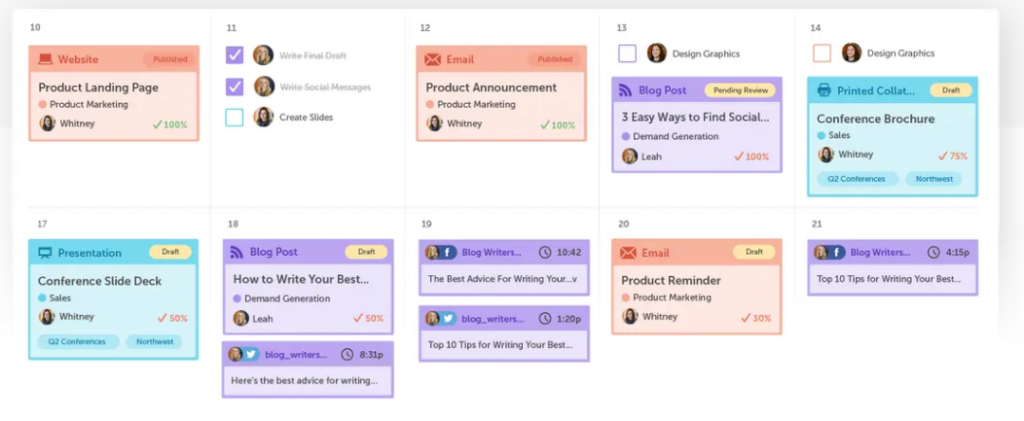
With these powerful content planning tools and software at your disposal, you’ll be well on your way to growing your social media audience and driving better results from your online presence. Whether you’re looking for a simple solution like Google Calendar or a more comprehensive platform like CoSchedule, there’s a tool out there that’s perfect for your needs. So, go ahead and explore these options, and start planning your content like a pro!
IV. Bonus: Social Media Analytics Course
Understanding social media analytics is essential for growing your audience and optimizing your content strategy. By analyzing your social media data, you can identify trends, measure your performance, and make informed decisions to improve your overall results. A social media analytics course can equip you with the knowledge and skills necessary to make the most of this valuable data.
There are numerous social media analytics courses available, catering to various skill levels and learning preferences. Here are some recommended courses to help you get started:
- Social Media Analytics: Using Data to Understand Public Conversations by FutureLearn
- Google Data Analytics by Coursera
- The Complete Digital Marketing Course by Udemy
The benefits of taking a social media analytics course include: Gaining a deeper understanding of your audience’s preferences and behaviors Learning how to measure the success of your content and campaigns Identifying areas for improvement and growth opportunities Discovering how to optimize your content strategy based on data-driven insights Enhancing your skill set and increasing your value as a social media professional
By investing time in a social media analytics course, you’ll be better prepared to harness the power of data and drive meaningful growth for your online presence. So, don’t wait – enroll in a course today and unlock the full potential of your social media content!
V. Conclusion
In conclusion, utilizing the right content planning tools, software, and analytics courses can significantly impact your ability to grow your social media audience, especially, when you are an affiliate for something. By employing these resources, you’ll optimize your content, streamline your processes, and make data-driven decisions that help you achieve your online goals.
We’ve explored some of the best content planning tools and software, from the easiest options like Google Calendar to the most comprehensive solutions like CoSchedule. Additionally, we’ve discussed the importance of investing in a social media analytics course to gain valuable insights and improve your content strategy. By implementing these tools and knowledge, you’ll be well on your way to maximizing your social media potential.
So, don’t wait any longer – start exploring these fantastic tools and resources today, and get ready to witness the amazing growth of your social media audience. Remember, the key to success lies in planning, analyzing, and optimizing your content. Good luck, and happy content planning!


